Goldenberg Dermatology
Patients May Now Access Our Complimentary Wi-Fi Network
Directly On Your Phones or Other Device
From Your Device’s Wi-Fi Settings
CONNECTING TO WI-FI
Android
- Settings
- Connections
- Wi-Fi
- Select Goldenberg Dermatology
Laptop (Windows)
- Click Network / Wi-Fi Icon

- Select Goldenberg Dermatology
iPad /MacBook
- Go to Settings

- Wi-Fi
- Select Goldenberg Dermatology
- If
 appears at top of screen, you are already connected to a network
appears at top of screen, you are already connected to a network
iPhone
- From your Home screen, go to Settings
- Make Sure Wi-Fi is On
- Select Goldenberg Dermatology